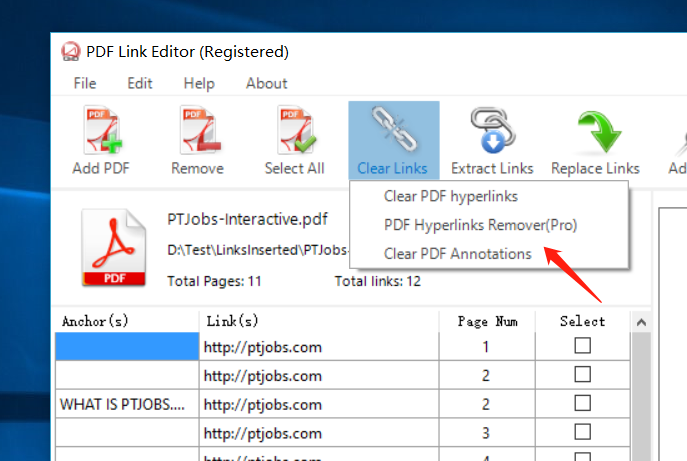In this tutorial, I will show you the most efficient method to clear all PDF annotations by only one click.
Step 1. Run PDF Link Editor Pro. If you do not have install it yet, you can click here to download it for free.
Step 2. Add one PDF document by clicking the "Add PDF" button and then click "Clear Annotations" button in the tool bar.
Step 3. Select a folder to export the annotation-cleared PDF document. The process is super fast.